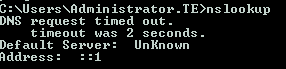Archive for August 2011
NSLOOKUP and DNS Search Suffix
Posted on: August 26, 2011
A person who is like me ( I am still not mastered AD,DNS concepts ) who want to master and become a geek in directory services will face below mentioned problem when he start putting his AD and DNS in his lab.
I recently came across this problme when I installed AD, DNS in my Lab setup.
When I did a nslookup in cmd prompt I got below error message
This is 90 % due to you have not configured the reverse lookup zone for your forward zone.
Note : how to configure reverse lookup zone please refer the technet article – http://technet.microsoft.com/en-us/library/cc961414.aspx
I am sure when you configure it , it will resolve the Name server FQDN without any issues.
DNS Search Suffix.
The DNS search suffix’s are used by the client side to resolve the suffix (Ex – child.contoso.com , contoso.com etc)
MVP – ACE Fekay has written beautiful article on that , Here is the link for that ( I thought instead of me expalining its better to put the link for ACE Link which I have referred 🙂 )
http://msmvps.com/blogs/acefekay/archive/2011/02/12/configuring-dns-search-suffixes.aspx
Hope this helps for Newbee’s ( Like Me) 🙂
Any quesiton mail it to – giteepag@yahoo.co.in
Distributed File System
Posted on: August 22, 2011
I wanted to learn Basics on DFS . Here is the link which provides good start up for learning it.
Hope it helps.
Hello ,
I needed to create my own lab setup. After Digging for about 2 days , Finally I set up My Lab.
Here are the details.
Configurations
Network 1) 192.168.0.0/24
Network 2)172.168.0.0/24
I have used 2 NIC Cards in Dell Optiplex 320 Machine ( one NIC card with N/W 192.168.0.0/24 and other 172.168.0.0/24) . I have put 192.168.0.1 in one NIC Card and 172.168.0.1 on another. I have configured RRAS to in 320 system so that both Network can communicate with each other ( I am using windows server 2003 in my dell optiplex system ).
After configuring this two network sucessfully. I have connected 2 Dell Laptops on both the NIC’s ( One with 192.168.0.0/24 and other with 172.168.0.0/24) I have put 2 VMs on both laptop with server 2008 and Xp OS.
Note : 1.Please make sure to disable the Windows firewall on the systems , otherwise systems will not ping from one network to other.
2. Make sure you are using Brideing in your VM not NATING.
After setting these up. I was able to test DHCP,DNS, AD DOmin and trust relationship. AD sites and services. Replmon , AD Metadata cleanup etc .
Over all It helped me a lot to understand the concept.
If you have any questions please email it to giteepag@yahoo.co.in
Hello world!
Posted on: August 22, 2011
Welcome to WordPress.com. After you read this, you should delete and write your own post, with a new title above. Or hit Add New on the left (of the admin dashboard) to start a fresh post.
Here are some suggestions for your first post.
- You can find new ideas for what to blog about by reading the Daily Post.
- Add PressThis to your browser. It creates a new blog post for you about any interesting page you read on the web.
- Make some changes to this page, and then hit preview on the right. You can always preview any post or edit it before you share it to the world.